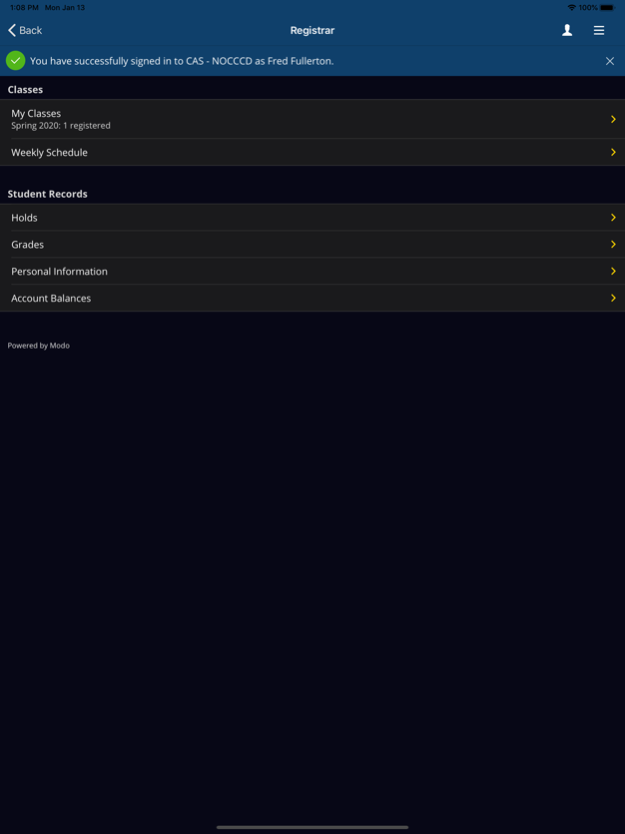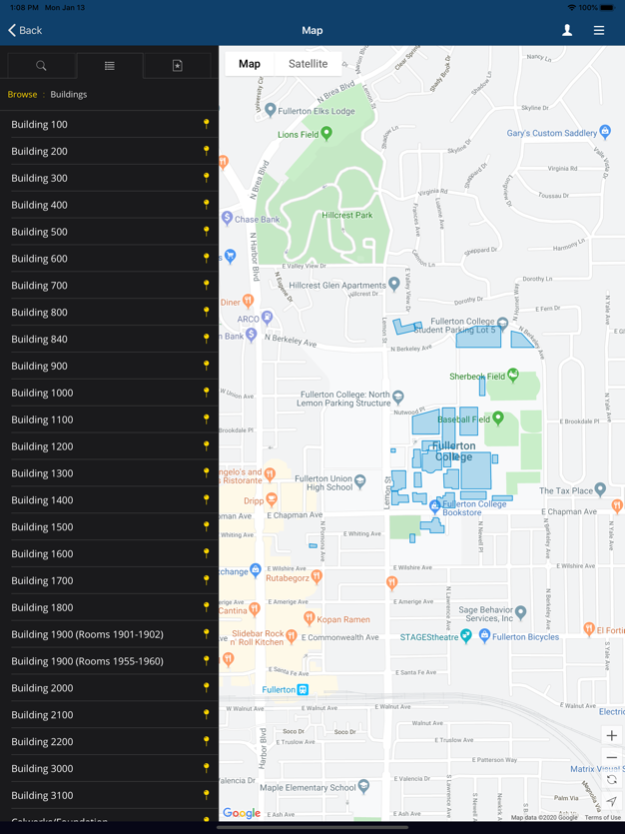Fullerton College Mobile 1.1
Free Version
Publisher Description
Fullerton College Mobile is the official hub of information and services for Fullerton College. It provides a consolidated place of essential online functions that students need to be successful.
The app presents key resources related to academic support, student life, health and wellness, safety, and more. An interactive Google map and self-guided tour create ease while navigating the 83-acre campus. News feeds from the Fullerton College News Center, Athletics and Fine Arts as well as social media accounts are consolidated giving a one-stop shop for all happenings on campus.
First-time freshmen may use the app to check their Promise Program status to assure their tuition is waived their first year.
Students may use the app to:
• Sign-up for free food notifications
• Check their grades
• View their class schedule
• See any holds they may have
• Access the student portal MyGateway, Canvas and online class schedule
Jan 8, 2021
Version 1.1
-Added new COVID-19 information module which will include forms for employees returning to campus.
-Push notification and messaging option improvements.
-Various fixes and improvements
About Fullerton College Mobile
Fullerton College Mobile is a free app for iOS published in the Kids list of apps, part of Education.
The company that develops Fullerton College Mobile is North Orange County Community College District. The latest version released by its developer is 1.1.
To install Fullerton College Mobile on your iOS device, just click the green Continue To App button above to start the installation process. The app is listed on our website since 2021-01-08 and was downloaded 0 times. We have already checked if the download link is safe, however for your own protection we recommend that you scan the downloaded app with your antivirus. Your antivirus may detect the Fullerton College Mobile as malware if the download link is broken.
How to install Fullerton College Mobile on your iOS device:
- Click on the Continue To App button on our website. This will redirect you to the App Store.
- Once the Fullerton College Mobile is shown in the iTunes listing of your iOS device, you can start its download and installation. Tap on the GET button to the right of the app to start downloading it.
- If you are not logged-in the iOS appstore app, you'll be prompted for your your Apple ID and/or password.
- After Fullerton College Mobile is downloaded, you'll see an INSTALL button to the right. Tap on it to start the actual installation of the iOS app.
- Once installation is finished you can tap on the OPEN button to start it. Its icon will also be added to your device home screen.